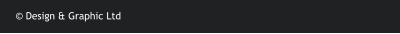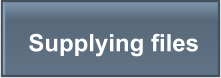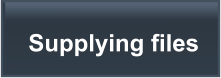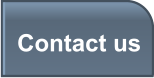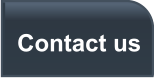© Design & Graphic Ltd
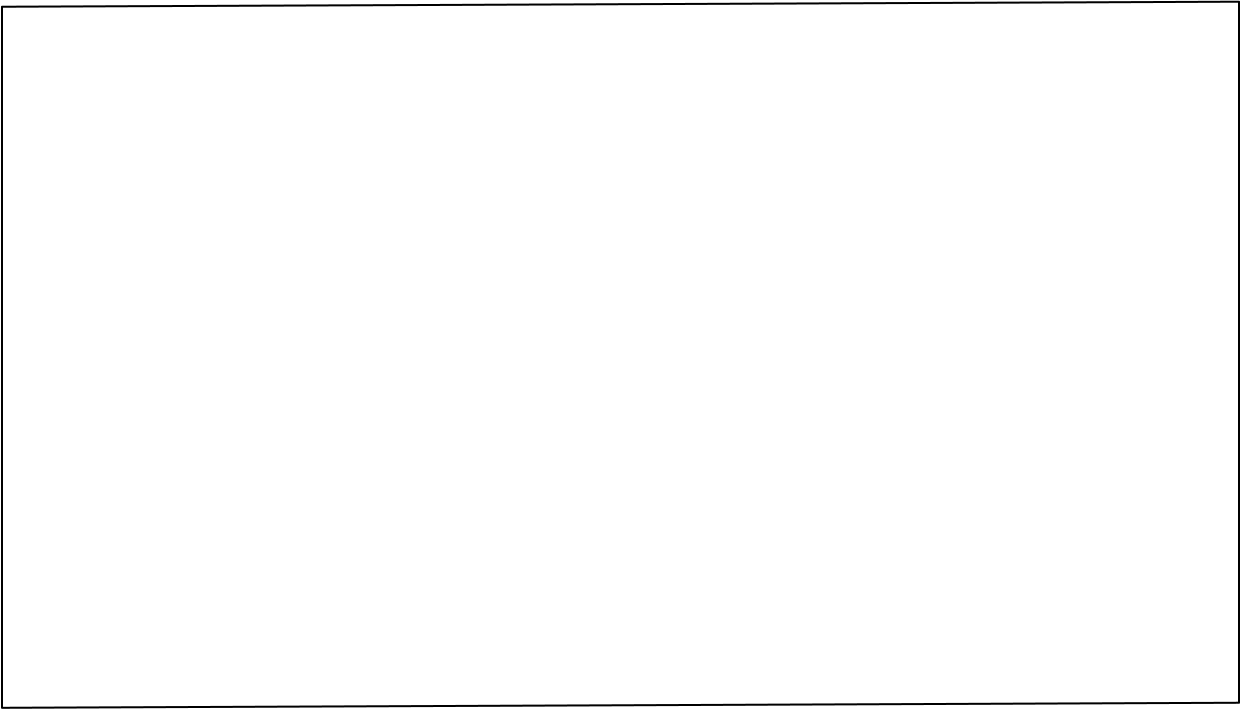
You are welcome to design and supply your own artwork files
and here are some guidelines to help you get it right. If you are
unsure about what to do, give us a call and we will try to help.
We accept general file formats such as PDF and JPG as well as
artwork made from many other programs.
Document setup guidelines
•
Colour: work in CMYK if possible to get a better screen view
of what the final print will look like.
•
Standard page sizes: Business cards 85mm x 55mm,
leaflets A5, booklets A5, brochures A4, invoice books/pads
A5 or A4. More informaton here
•
Bleed: a bleed of at least 2mm should be specified in the
software if any content runs up to any page edges. These
items should then be extended past the page edge up to the
bleed lines. Understanding bleed
•
Safe area: text and other important content should be no
closer than 3mm from the trimmed edge.
Designing and supplying files

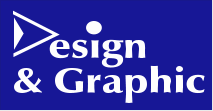

PDF
Using Photoshop as a page
design tool
Adobe Software
MS Word and Publisher
Photos and Internet images
Software suggestions
Supplying files
•
USB flash drive: multiple files
to be printed should be placed
in a folder called “To print” or
similar.
•
Email: for small files under
20MB or so send to
mail@designgraphic.co.uk
•
WhatsApp files (up to 16M)
to 0777 456 5338
•
Online file sending services
There are many good websites
for sending large files.
Examples are WeTransfer and
transfernow.
PDF is our preferred file format for
receiving files. But please bear in mind
that a PDF is essentially a wrapper for
content, so any poor quality images
will stay poor quality in the PDF.
Bleed: If any content runs to the page
edge, make sure a bleed value of 2mm
or 3mm is set in the program being
used. Some layout programs can
produce PDF files directly by saving as
a PDF or exporting as a PDF. Files can
sometimes be printed to a PDF printer,
and if crop marks/bleed are needed
then the page size in the printer
settings should be larger than the
document size to allow for this.
For documents where bleed is not an
issue there are lots on online
converting sites. Always check the PDF
file with the original document. When
making PDF files, please make sure all
fonts are embedded.
We use software which can change PDF
files in all sorts of ways, but this is
really designed for last minute small
changes. Larger changes can
sometimes be made and sometimes
not depending on the complexity of the
changes. Any substantial changes to a
document should really be made in the
original program followed by a new
PDF being made.
It is recommended to not have security
passwords on PDF documents in case
they do need to be edited.


Supplying artwork files
You are welcome to design and supply your own
artwork files and here are some guidelines to
help you get it right. If you are still
unsure about what to do, give us a
call and we will try to help.
We accept general file formats such
as PDF and JPG as well as artwork
made from many other programs.
Large files are best sent via
websites such as WeTransfer.
Document setup guidelines
•
Work in CMYK if possible to get a better screen
view of what the final print will look like.
•
Standard page sizes: Business cards 85mm x
55mm, leaflets A5, booklets A5, brochures A4,
invoice books/pads A5 or A4. More informaton
here
•
A bleed of at least 2mm should be allowed if
any content runs up to any page edges.
Understanding bleed
•
Text and other important content should be no
closer than 3mm from the trimmed edge.
More information about:
PDF files
Using Photoshop and other image editors as
a page design tool
Adobe files
Word & Publisher files
Photos and Internet images
Software suggestions
Supplying files
•
USB flash drive: multiple files to be printed
should be placed in a folder called “To print” or
similar.
•
Email: for small files under 20MB or so send
to mail@designgraphic.co.uk
•
WhatsApp files (up to 16M) to 0777 456
5338
•
Online file sending services
There are many good websites for sending
large files. Examples are WeTransfer and
transfernow.