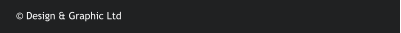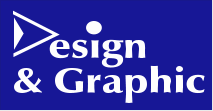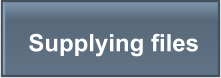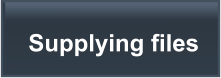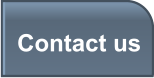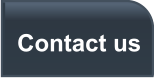Using Photoshop as a design tool
Photoshop is the industry standard software for
working with photographic images. It is not
designed for laying out a complete page so a few
points should be noted if that is how it is being
used. These notes apply to any image editor
which is being used to design a whole page.
1) Bleed: If any content goes to the edge of the
page anywhere, make the canvas size 2mm or
3mm larger than the final page size & set up 4
guides to define the page area. Anything that
runs to the edge should go past these trim
guides and up to the edge of the canvas.
2) Safe area: Text items or anything else that
needs to kept intact should not be positioned
closer than 3mm from the page edge guidelines.
Drawing another set of 4 guides positioned 3mm
in from the page area guides will help.
3) Make sure the resolution is at least
200dpi at the required image size.
4) Files with text should not be supplied to
us as PSD files. This is because fonts are not
embedded and are likely to be missing when we
open the PSD file. Click here for help in
embedding fonts in a PDF. Best to provide us
with a flattened high quality JPG image as well
as the PDF file.
5) If no changes are to be made by us, the
Photoshop document can just be flattened and
saved as a high quality JPG file.